
The 2017 Kia Sorento will be the first model to include Apple’s all new CarPlay technology already built into the vehicle design. The car will also support navigation units that will support CarPlay’s new technology. This will be the safest way to connect your iOS phone to a vehicle and will give you several features using voice command, so looking at your phone while driving will no longer be necessary. Ease of use, convenience, and enhanced safety are only a few easy steps away.
What Is Apple CarPlay?
Apple CarPlay is a unique way for iOS users to connect their phone to the car, and will provide access to the important information that your phone holds. The 2017 Sorento will be the first Kia to have integrated CarPlay technology. This will allow you to send and receive messages, use navigation, access music playlists, answer and make calls, and use Siri, all on the in-car display and accessible with voice commands.
The new technology will be very useful, but one of the key questions will be how to connect your phone. As frustrating as it is to connect devices sometimes, the steps below will show you exactly what you will need to do to connect your iOS to this new system.
Requirements
To connect to CarPlay you will need to have an iPhone 5 or newer with at least iOS 7.1 installed. You will need to make sure that Siri is on, which you can find through the settings menu, general settings, then you can turn on Siri from this screen. If this is already done you will have everything you need to connect your phone.
Setup
- Plug the phone into the USB port provided for CarPlay. The car will have a USB port with either a smartphone or the CarPlay icon on it.
- Start the car and leave the car running throughout the process.
- Open Siri and ask Siri to “Connect to CarPlay.” You can either access Siri by holding the home button of your iPhone, or by pressing and holding the Voice Command button on your steering wheel of your 2017 Sorento.
- Siri should then start the process and integrate information from your smartphone to the car. That’s it! You’re done!
Still Not Working?
- With Siri still on, restart your car and the iPhone.
- Connect to another USB port and use a different cable if either or both are available.
- Make sure that you have the latest software version of iOS on your iPhone.
- Check for firmware updates on your stereo, and check the user manual for your car.
These are the most efficient ways to connect your iPhone to the 2017 Kia Sorento’s integrated version of Apple’s CarPlay. Using this new technology will ensure that you can drive safely and still receive all your emails, texts, and calls without having to look at your phone. Enjoy making new playlists and even having Siri create some new ones for you while you drive, all via voice command.
This photo, “Apple CarPlay,” by smoothgroover22 used under CC BY-SA 2.o. “Apple CarPlay” is licensed under CC BY-SA 2.0 by Gay Family Kia.
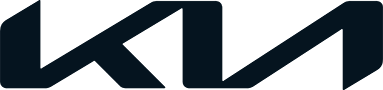

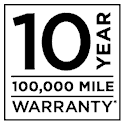 Warranties include 10-year/100,000-mile powertrain and 5-year/60,000-mile basic. All warranties and roadside assistance are limited. See retailer for warranty details.
Warranties include 10-year/100,000-mile powertrain and 5-year/60,000-mile basic. All warranties and roadside assistance are limited. See retailer for warranty details.